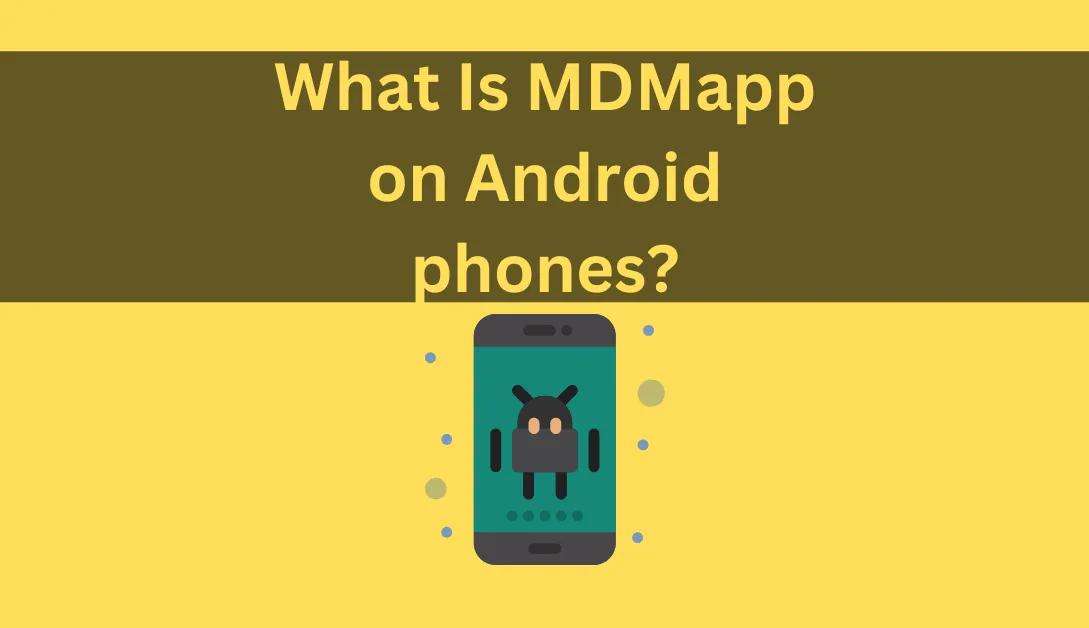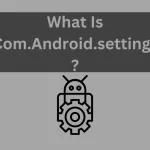MDMApp is a Samsung app that enables users to control the configuration and settings of Android OS-powered devices. Users of the MDM App can use it for auditing, locking and unlocking, viewing usage history, and many other things. This article will describe what is MDMApp App and how to remove it.
What Is MDMapp on Android phones?
Under the package name com.samsung.Android.mdm, MDMApp is an Android application. It is a mobile management application that gives companies and users access to centralized control over their devices and software.
The “Mobile device management” App can remotely wipe data, lock and unlock devices, manage device settings, and install applications on devices. The App also monitors usage, network traffic, and battery life.
MDMApp is crucial because it enables organizations to ensure that all devices adhere to their standards and policies.
Is MDMapp Safe or a virus?
MDMApp raises some questions because users can be spied on using the App. Another worry is that MDM App could use to steal data from users’ devices.
Android app MDMApp is not a virus. It doesn’t keep tabs on users’ whereabouts or activities. Users can manage their phones and applications with the aid of the App.
SEE ALSO: What Is Mobile Services Manager?
What Features Does the MDMapp Application Offer?
An Android app with many features called MDMApp can control everything from settings and permissions to security and backups on a smartphone. It also has tools for managing software updates, performance improvements, etc. The MDM app has features like:
- Access the settings, apps, data, and logs on your device.
- Your phone can remotely lock and unlocked.
- On your Android device, you can install, remove, or update applications.
- View thorough logs of every action.
- Services for location and tracking via satellite.
Is MDM App important for Android?
MDM is a crucial app for Android users because it offers a centralized platform to manage all devices, as was previously mentioned.
You can manage your Android applications, settings, and more with MDM, all from one place. The MDM app also offers a simple method for locking and tracking your device. If you are worried about data security or want to manage your phone usage, MDM is the ideal App for you.
How Can I Tell If My Android Phone Has MDM?
Open the Setting App on your Android phone and scroll to “Device administration” to see if MDM is enabled.
You can see a list of all the devices linked to your account here. MDM is active if it is listed as an administrator on your phone.
SEE ALSO: What Is LG IMS App?
What Access Rights Does MDMapp Use?
MDM is an app that enables administrators to control device settings and applications, as we discovered earlier.
Controlling which apps you can install, how long they remain active, and other factors are examples. Your MDM provider needs access to your device’s data to obtain this information.
The MDM provider may have access to different pieces of information on your device, depending on its features and features. This comprises:
- contacts for cameras
- Location data
- Storage usage
- Mobile number (IMEI and MEID)
Can I Uninstall MDMapp?
Compared to other pre-installed applications, such as Android’s mobile installer app. The MDMapp is very distinctive. Pre-installed applications cannot remove using the system installation procedure.
The MDM app is not pre-installed on your Android phone, so you can remove it whenever possible.
READ ALSO: CNAM (Caller Name) Lookup: What is it?
How to Uninstall MDMApp?
READ ALSO: What is Facebook Touch?
Since the App is paid for, you can remove it whenever you want. If you want to remove the App from your device, take the following steps. There are various approaches you can take.
Check if your MDM app has an uninstall button as your first action. If it does, press that button and adhere to the guidelines below:
Using Application manager
- Track down the Settings menu.
- Apps or an application manager follow.
- Click all Apps.
- Find the MDM app and select it.
- Select Uninstall from the scroll-down menu, then clicks OK.
Using System App Romover App
You must download and install the system app remover program from the Google Play store if your MDM app lacks an uninstall button. How to use AppUninstaller is as follows:
- From your device’s home screen, open AppUninstaller.
- Hit the MDM app button.
- On the screen’s bottom, click the “Uninstall” button.
- To confirm the uninstall, select “Yes.”
SEE: What Is Sim Not Provisioned MM#2
Factory Reset
Any pre-installed apps and device settings, including the Mobile Device Management app, are removed when an Android phone is the factory reset.
This can be useful if you want to completely wipe the device and start over or can’t access the MDM App any longer. It’s crucial to remember that factory resets sometimes get rid of MDM.
The App might occasionally install on your phone but hidden or disabled. Contact IT or Samsung customer service to find out if a factory reset will remove your MDM from your Android device.
READ ALSO: What Is Com.Android.settings?
Conclusion
MDMApp is an Android app that gives companies and users access to centralized control over their devices and software. It can remotely wipe data, lock and unlock devices, manage device settings, and install applications. MDM provides a centralized platform to manage Android applications, settings, and more and a simple method for locking and tracking devices. Uninstall the Mobile Device Management app using AppUninstaller, System App Remover App, or factory reset.