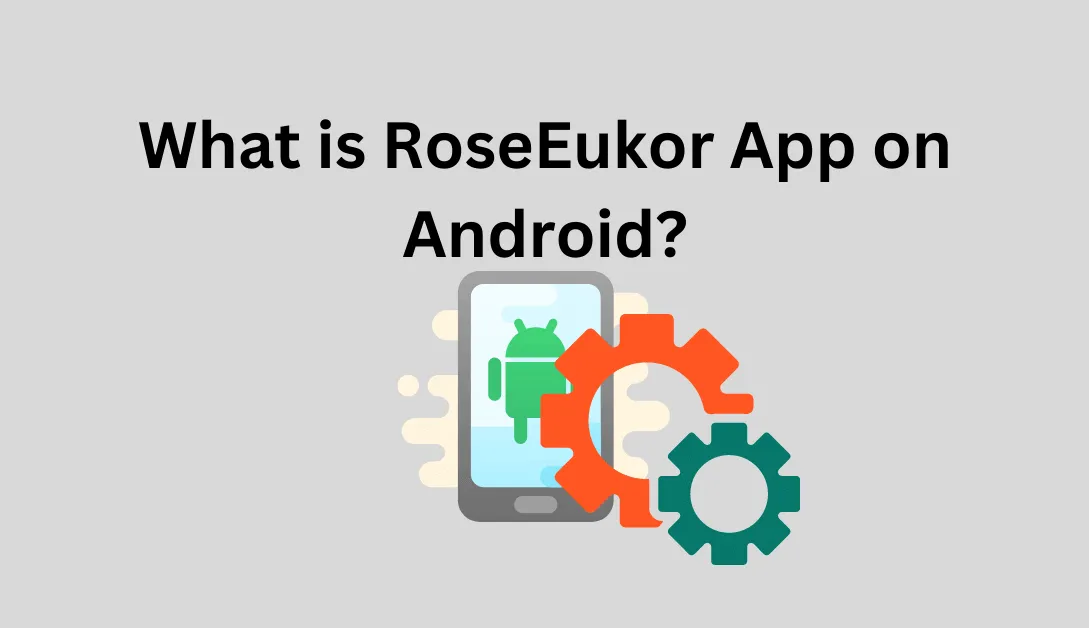On your Samsung Android phone, there may be an app called RoseEukor that you’ve just discovered. You might be concerned about it, especially if it shows up in your Google Activity logs. It’s possible that you are unsure of its origin because you don’t recall installing it; instead, you discovered it in the device when you woke up.
Many people worry about RoseEukor application. While some Samsung devices don’t have the RoseEukor app, they do have CoolEukor or ChocoEukor, which all mean the same thing. You can learn more about RoseEukor in this article, including what it is, how to use it, whether it is safe or a virus, and some typical issues it may cause. Pay attention to this.
What is RoseEukor app?
You might want to know what the RoseEukor app is before diving into the details. Simply put, it is a built-in app that Samsung android devices ship with pre-installed and allows users to enable specific character styles or switch from the system font.
The software is only available on Samsung mobile devices. Where users can change fonts and styles using a typeface user interface, apps that are pre-installed in a device by the manufacturer are referred to as built-in apps because the user does not need to download them.
How does the RoseEukor app work?
Have you ever thought that your smartphone’s default font and styling are not to your preferred taste? Have you ever considered making a more appealing change to them?
Typeface software like RoseEukor has a specific functionality that can let you change the default font styles and types. Even if you don’t have it, CoolEukor or ChocoEukor can still carry out the task if you do. As a result, unless you want to change your font typeface, you won’t use the RoseEukor app.
SEE ALSO: What is Com.Samsung.Android.App.Galaxyfinder?
Does the Samsung device require the app to function?
Have you ever counted the number of apps on your Samsung (or any other Android phone), including carmodestub, epdg test app, and others? The number of apps currently running on the device can be seen by selecting Settings from the main menu, moving on to Applications, and scrolling down.
It’s interesting that they number over fifty. You might find this surprising because the amount you see on the screen does not add up to such an absurd amount. Well, the majority of these background-running apps that you can’t even feel are pre-installed on Android phones.
So long as they continue to operate in the background. They might go unnoticed by you. Only by checking App information in Settings or looking through your Google Activity will you be able to detect their presence.
The RoseEukor app runs in the Samsung background, so its usage is hardly ever noticed. Some of these background programs might not even be necessary for the operation of the system. However, deleting them might prevent you from taking advantage of some features your device offers.
For instance, the RoseEukor app is not necessary for your smartphone to run or function, but removing it permanently prevents you from changing the features of your typeface.
READ ALSO: What Is Mobile Installer Android App and How To Uninstall It?
Is the RoseEukor app safe?
We take advantage of a lot of things in this technological age we live in. For instance, we can find practically any information online, and app stores offer programs with almost all features.
This has drawbacks, chief among them the compromise of data integrity. We learn about instances where an employee downloaded corporate data onto an electronic device and accidentally installed a virus or malicious program. Such incidents are not new, and they continue to increase.
People have doubts about apps as a result of those mentioned above. Especially those whose history they don’t fully comprehend or those they don’t frequently employ. Sadly, people have worried so much about the RoseEukor, CoolEukor, and ChocoEukor apps because they think they might be infected with viruses.
Do you worry about them and worry that they might tamper with the integrity of your data? RoseEukor and other typeface apps are secure and have no chance of compromising the integrity of your data, which may make you feel relieved. In actuality, they are not viruses or malware and won’t infect your phone.
SEE ALSO: CNAM (Caller Name) Lookup: What is it?
Typical issues with the RoseEukor app
RoseEukor is secure and won’t jeopardize the integrity of any data. We have received the following worries about it from our cherished clients:
- Storage space consumption: RoseEukor might make the situation worse if your Samsung is already running low on space.
- Background data usage: RoseEukor uses 1.5% to 3% of the CPU while operating in the background and consuming background data.
- Memory usage: if your phone only has a small amount of RAM. Memory usage can cause Android lag. Particularly considering RoseEukor consumes space while downloading font updates while running in the background.
- Data usage: While running in the background, RoseEukor actively downloads font updates, using up mobile data.
Summary
Samsung devices come with the built-in app RoseEukor, allowing users to switch fonts and styles. It is secure and won’t damage your gadget. However, it is connected to a few real problems, like memory and storage usage and data usage as it downloads updates. However, it is not malicious software and cannot infect your device with viruses.
READ ALSO:
- What is Com Android Smspush App?
- What Is IPSGeoFence Android App?
- What Is Com Qualcomm qcrilmsgtunnel?
- What Is Com Dti Folderlauncher App?
- What Is Configapk App?