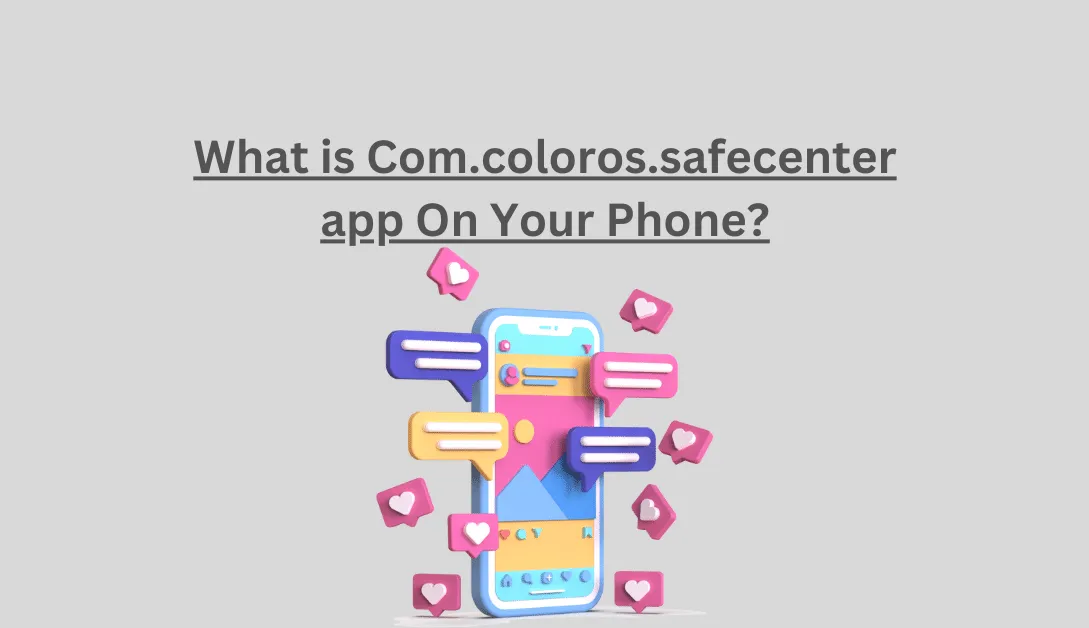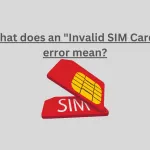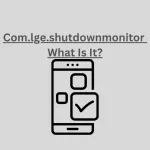Data security and privacy are major concerns in the current digital environment. Users of smartphones frequently look for apps that can help protect their data. The com.coloros.safecenter app is one such app that has attracted attention. But what is it exactly, and is it necessary to uninstall it for security reasons?
What Is Com.coloros.safecenter?
On ColorOS-powered devices like the Oppo and Realme smartphones, the com.coloros.safecenter app is pre-installed. To safeguard your phone from potential threats, it acts as a central hub for several security and privacy features, from controlling app permissions, deleting unnecessary data, and checking for malware and viruses.
Monitoring and managing app permissions is one of com Coloros Safecenter’s key features. More control over which apps can access particular phone features or private information is possible. It acts as a bouncer at each app’s entrance, ensuring that only people with permission can enter.
Additionally, com coloros safecenter is comparable to a security log agent app that offers continuous malware and virus protection due to the rising threat of malware in the online environment. Thanks to this additional layer of defense, you can feel more secure knowing that your device is actively guarded against potential threats.
To assist in battery usage optimization is another helpful feature. You can learn which apps might be unnecessarily using your battery by examining how they use power. You can use this information to decide which apps should be disabled or closed to save battery life.
READ ALSO: What does Invalid Sim Card mean?
Can I Use Com Coloros Safecenter on My Phone Without Concern?
Neither Com.coloros.safecenter nor spyware similar to OMACP is spyware. As we already mentioned, it is a legitimate security app made to safeguard your privacy and protect your phone. The primary goal of its development by the official manufacturer was to increase the safety of its products. Com Coloros Safecenter does not collect or transmit personal information without your permission.
It is crucial to remember that some security features need specific permissions. The ColorOS app is a dependable and trustworthy tool because it operates within the parameters that guarantee the security and privacy of your device.
Must I uninstall Com.coloros.safecenter?
We can make an informed decision by knowing what com.coloros.safecenter is and whether it is secure to keep on our phones. The following concern might be: Should I uninstall it? Your preferences and needs will determine your response to this question.
If you discover that com coloros safecenter is not helping you in any way, you have doubts about its functionality. Afterward, uninstalling it might be a good choice. But it’s important to consider the possible outcomes before choosing.
Your Oppo or Realme phone may become more vulnerable to security risks if you remove com coloros safecenter. The app acts as an additional line of defense against viruses and malware. Therefore, if you uninstall it, ensure your device has alternative security.
Additionally, remember that some devices’ operating systems come pre-installed with ChocoEukor, Mobile Installer, and Com Coloros Safecenter. Without rooting or otherwise altering your phone, removing the app in such circumstances might be impossible.
READ: What Is Com.sec.unifiedwfc App?
How to Fix Com.coloros.safecenter Keep Stopped Error?
If your phone’s Coloros Safe Center app keeps freezing up, you may be dealing with a frustrating issue. Try a few straightforward solutions to see if they help. What you can do is:
Restart your phone.
It’s simple to troubleshoot various issues, including issues with the com.coloros.safecenter and com. lge.privacylock apps, by restarting your phone. Your Realme or Oppo device reboots, effectively shutting down all processes and starting over, allowing any momentary bugs or errors to be fixed.
- When a menu appears on the screen, keep holding down the power button.
- Choose the restart or reboot option. Your device might take a few seconds to shut down and restart completely.
Check if the com coloros safecenter app is operational after restarting your phone. Minor software bugs that may have been causing the app to crash or stop functioning occasionally can be fixed with a straightforward reboot.
Restarting your phone can eliminate any unnecessary background processes that might use up resources and impede performance, even if you are not having problems with com.coloros.safecenter. Occasionally giving your device a quick restart is still beneficial.
Rebooting should always be one of your first attempts at troubleshooting before you try other techniques like app removal or factory resets. Try it; it might work to resolve the problem!
READ ALSO: Com.lge.shutdownmonitor What Is It?
Update All Applications
Updating all of your apps is another time-tested solution for com.coloros.safecenter issues. Errors and hiccups can occur when outdated software interacts improperly with your ColorOS operating system.
To start the procedure, adhere to these easy steps:
- On your phone, Select the Google Play Store.
- Go to the menu, click on the 3 horizontal lines in the top-left corner of the phone screen.
- “My Apps & Games” should be found in the list.
- You can see a list of all installed programs that need updates here. Click “Update All” to update them all at once.
By maintaining your apps’ updates, you can take advantage of their most recent features and enhancements, which can help you avoid conflicts with com.coloros.safecenter.
SEE: What Is org.codeaurora.snapcam?
Updating Your System
Regular system updates can assist in resolving any problems or errors you might be having with any application, including a service or the Coloros Safe Center. Some apps may crash or malfunction due to a conflict with an outdated operating system.
- Visit the settings page.
- Search for About Phone.
- Select Update.
Reset the Phone
Suppose the Com Coloros SafeCenter app on your phone still gives you issues. A factory reset is the final action to take. Your device will be returned to its default state after this action erases all data and settings.
It’s crucial to remember that this should only be a last-resort choice. It should only be considered if all other troubleshooting attempts have failed. To begin the procedure:
- Enter the Settings menu on your phone.
- Choose “Backup & Reset” or “System” from the menu.
- Choose Factory Reset.
- Select Erase All Data.
Keep it mind that a factory reset will erase all the data on your device. Therefore, it’s imperative to back up any important files in advance. After the procedure is finished, you must completely reset your phone.
Conclusion – Com.coloros.safecenter
With ColorOS devices, the com coloros safecenter comes pre-installed. At the same time, it might offer some advantages in managing privacy and protecting devices. Additionally, there are some issues with its functionality and potential for performance issues. Before uninstalling it, try some of the troubleshooting techniques described in this post if you have any problems.
All potential fixes can assist in resolving com.coloros.safecenter-related errors. It’s critical to keep in mind that maintaining a secure and functional phone is a top priority. Therefore, be sure that whatever solution you select offers complete protection while offering a fantastic user experience.
SEE ALSO: What Is Com.eBay.carrier App? How to Remove it?