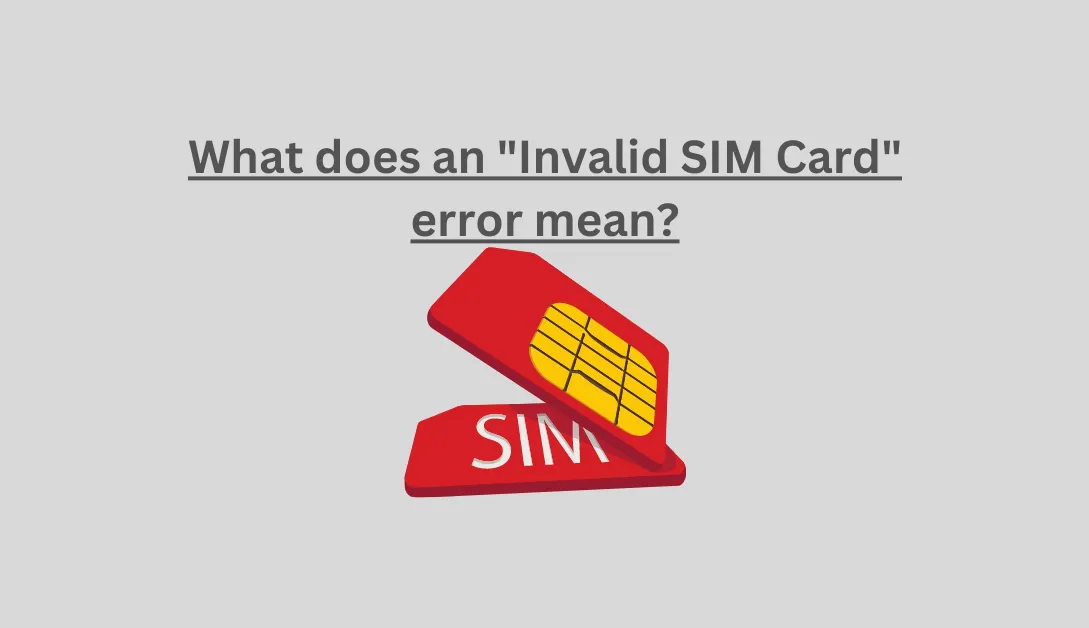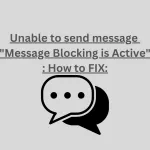Being presented with an “Invalid SIM Card” error on a smartphone can be a frustrating experience. Due to this error, you might not be able to place calls, send texts, or use mobile data, which prevents your device from connecting to your mobile network.
But what does this error mean? What causes it, and even more crucially, how can it fix?
This extensive guide delves into these issues, giving you a thorough understanding of the “Invalid SIM” error and providing helpful advice on how to fix your phone practically.
What does an “Invalid SIM Card” error mean?
Many smartphone users regularly experience the “Invalid SIM” error. This error message appears when the SIM card cannot be connected to your mobile device.
A tiny chip called a SIM (Subscriber Identity Module) card fits inside your phone.
It contains data that helps your carrier identify your mobile device account. Your phone has trouble reading this data if it displays an “Invalid SIM” error.
‘Invalid SIM’ Error: Possible Causes
Numerous things can cause the “Invalid SIM Card” error. Some of the most typical causes are list below:
1. SIM Card Incorrectly Inserted
Your phone might be unable to read the SIM card if it is not inserted correctly, resulting in the “Invalid SIM” error. This may occur if the SIM card needs to be properly aligned or is loose in the tray.
READ: What is Com.coloros.safecenter app On Your Phone?
2. faulty SIM card
This error can also bring on by physical harm to the SIM card. The SIM card might not work properly if scratched, bent, or damaged.
3. Network Problems
Problems with your carrier’s network may occasionally bring on the ‘Invalid SIM’ error. Your phone might be unable to contact the SIM card if there is a network issue.
4. Software Issues
The “Invalid SIM” error can also result from software issues with your phone. This may involve problems with the firmware or the phone’s operating system.
SEE ALSO: What is Facebook Touch
Fixing the “Invalid SIM Card” Error
You can take several actions to try to fix the problem if you receive the message “Invalid SIM.”
1. Start your phone again.
Restarting your phone is the first thing you should do when you see the “Invalid SIM Card” error. This frequently fixes minor software bugs that could be the source of the error.
2. Put your SIM card back in.
Reinserting your SIM card is the next step if restarting your phone doesn’t help. Please turn off your phone, take out the SIM card, inspect it for any obvious damage, and then put it back in, ensuring it’s position correctly and firmly.
3. Use a Different Phone with Your SIM Card.
Try reinserting the SIM card into a different phone if you still get the “Invalid SIM” error after doing so. If the SIM card functions on the other phone, your phone is probably the issue. If the SIM card doesn’t function in the other phone, the SIM card itself is probably the issue.
4. Reset your network configuration.
Resetting your network settings is a different action (iOS guide/Android guide). Your phone’s network settings will completely erase and reset. Remember that doing this will also delete any saved Bluetooth and Wi-Fi pairings.
5. Reach out to your carrier.
It’s time to contact your carrier if none of the above measures work. They can determine if there are any problems with your account or the local network. They can give you a new SIM card if the SIM card itself is the issue.
SEE ALSO: Mobile Network State Disconnected Error? – How TO Fix!
Frequently Asked Questions
What Does an “Invalid SIM Card” Error Mean for the Function of Your Phone?
Your phone can’t connect to your mobile network if it displays an “Invalid SIM” error. This may impact several aspects of your phone’s functionality.
You won’t be able to use mobile data, send or receive SMS messages, or make or receive phone calls.
However, if it’s available, you’ll still be able to use other features of your phone, including its camera, internet-free apps, and Wi-Fi.
READ: What Is Com.google.android.setupwizard?
Can Your Phone Get Permanent Damage from an “Invalid SIM” Error?
Your phone doesn’t sustain any physical harm due to an “Invalid SIM” error. Your phone can’t read the SIM card because of a software problem.
Although it can be annoying and inconvenient, it doesn’t harm your phone’s hardware. When the problem is fixed, your phone will operate normally.
How Can an “Invalid SIM” Error Be Prevented?
Although an “Invalid SIM” error cannot always avoid, there are some steps you can take to lessen the risk:
- Take Care When Handling Your SIM Card: The SIM card is sensitive and can be harmed by rough handling, contact with water, or exposure to extremely high or low temperatures.Handle your SIM card carefully when inserting or removing it to prevent scratching or bending.
- Keep Your Phone’s Software Updated: Since software updates frequently include fixes for issues already known to exist, keeping your phone’s software current can help prevent an “Invalid SIM” error.
- In case of any problems, get in touch with your carrier:Contact your carrier if connectivity problems with your phone occur. They can locate and fix any problems with your account or the network.
What Should You Do if You Consistently Receive the Error “Invalid SIM Card”?
If you get the “Invalid SIM” error often, a bigger problem might occur.
It might be a sign of an issue with the SIM card itself or the SIM card reader on your phone. It is best to contact your carrier if you’ve tried the troubleshooting steps above and are still experiencing the error.
If the issue is with your phone, they can offer you a new SIM card or advise you on the next steps. You may need to get your phone fix or replace.
READ NOW: Unable to send message “Message Blocking is Active”: How to FIX:
Conclusion
Although the “Invalid SIM” error can be annoying, it can frequently be fixed by following a few straightforward steps. You can quickly get your phone working again if you know what is causing this error and how to fix it.