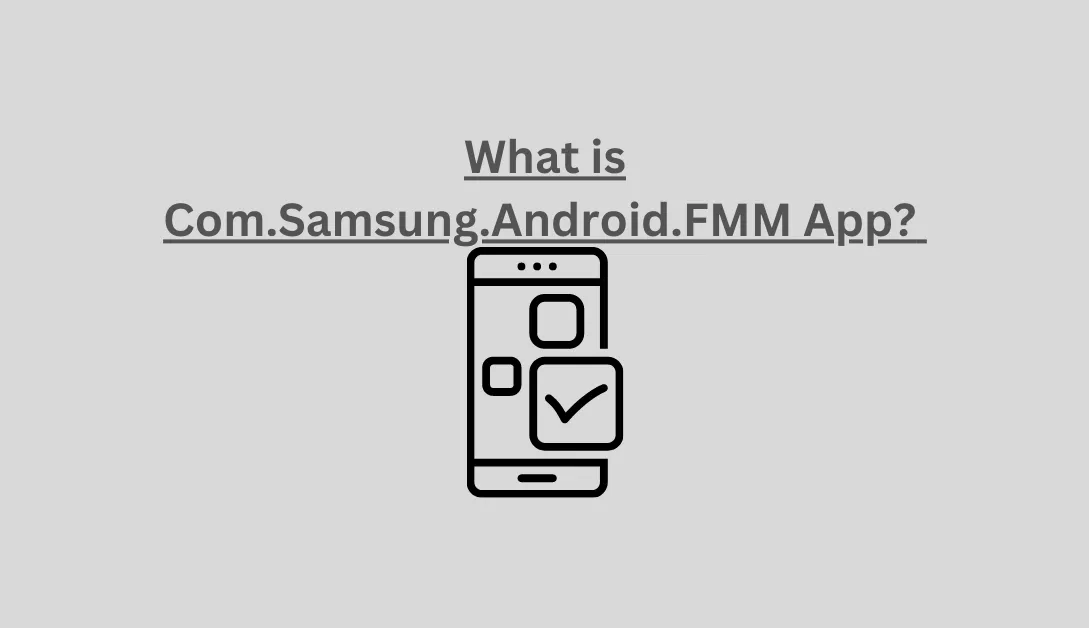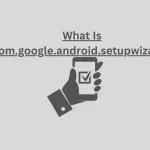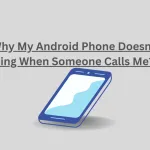You might have been as shocked as many others to discover com.samsung.android.fmm in your Google Activity logs. Many people misinterpret the app as a virus or a threat to the Samsung device because they don’t understand what it does. Naturally, this makes sense given that Samsung Galaxy phones, like other Android devices, have a variety of apps, some of which users never directly interact with, like com.android.settings and com.facebook.orca.
Some of the apps, like the one highlighted by the com samsung android fmm app, are essential for the operation of your device. What is the purpose of com.samsung.android.fmm? Is that a virus? What roles does it play? What conditions must be met before using it? Look deeper into this article to find the answers.
What is com.samsung.android.fmm on your phone?
Before examining the other information about com.samsung.android.fmm, we must first determine what it is. Simply put, it is a code or an application highlighting the Find My Mobile (micro app) feature on Samsung devices.
You might locate Samsung Android fmm in the Google Activity logs under All Apps or Recent Apps. Using the code, you can remotely find, wipe, and lock your Samsung phone. When you misplace your mobile device or are forced to use remote control because of circumstances, the Find My Mobile feature becomes especially crucial.
READ ALSO: What Is Com.google.android.setupwizard?
What function does the com Samsung Android FMM perform on Samsung?
You can locate your device remotely with the help of the Find My Mobile feature, highlighted by the com.samsung.android.fmm. Have you heard of a case where someone lost his Samsung phone and tracked it down remotely? Thanks to the com Android fmm code, that was feasible.
The code and the app it underscores can assist you in finding the device even when it is offline. As a result, you need to ensure the gadget you’re using to find the Samsung phone is online.
It then attempts to locate your lost device and displays the location on a map. You can then zoom in to see exactly where the Android phone is. Once you have control over the device via the map, you can lock or swipe it, and if you misplace it, you can find it again.
SEE ALSO: What Is org.codeaurora.snapcam?
How can I use the features of the com.samsung.android.fmm app?
It is evident from the sentences above that neither com.samsung.android.fmm nor the app underscores damage to your Samsung Galaxy device. Instead, they come in handy if you’ve lost your Android phone and need to find or operate it remotely for any reason.
However, before you can benefit from the provisions of this code, you must meet the following requirements;
- When using an Android phone for the first time, you must create a Samsung Galaxy account.
- The remote control feature needs to be turned on. While it’s true that the com Samsung Android fmm app can locate a device that doesn’t use Wi-Fi or cellular data, the app needs the remote control feature turned on to function.
How do I activate the app’s remote control feature so it will work?
Do you want to know how to activate the remote control feature so that com.samsung.android.fmm can function? You need to adhere to the steps outlined below;
- Access Settings
- Decide to go with Privacy.
- Select Biometric Security by tapping it.
- Go to Security and Lock Screen.
- Go to Find My Device now.
- Flip the switch to enable the Find My Device feature.
- Offline Finding, Send Last Location and Remote Unlock are all activated.
You must register for a Samsung Galaxy account before following the steps. If you’ve done this, the procedures above will ask for the account’s password, which you must enter to finish the procedure.
SEE: What is Com Android BackupConfirm?
Is com Samsung android fmm app a virus?
Thanks to technology, we have a lot to be thankful for, but there are still data security concerns. People constantly worry about their data being corrupted or compromised. Others fear their data will be stolen and used to produce incriminating evidence.
Unfortunately, some apps, especially those from third parties, like com.android.backconfirm, allow malware like viruses and spyware to compromise data integrity, or stand alone as such. People are suspicious of apps, including Samsung Android FMM, and they worry that it will use up their data.
Thankfully, com.samsung.android.fmm is neither avirus nor a malware application, and it will not affect your data integrity. Besides, it is protected by Galaxy Store laws, making it safe.
How to Uninstall the com.samsung.android.fmm app?
It’s just following the activation instructions to turn off the Find My Device setting to disable the Find My Device app. The steps below can be used to turn off com.samsung.android.fmm;
- Access Settings,
- choose an app
- Find com.samsung.android.fmm by searching.
- Click it.
- Select “App Disable”
Conclusion
The application that powers the Find My Mobile function on Samsung Galaxy devices is com.samsung.android.fmm. It is safe for your phone and is neither a virus nor spyware. It lets you remotely lock or wipe your lost device and find it. Everything about this app has been explained in this blog.
READ: Why My Android Phone Doesn’t Ring When Someone Calls Me?