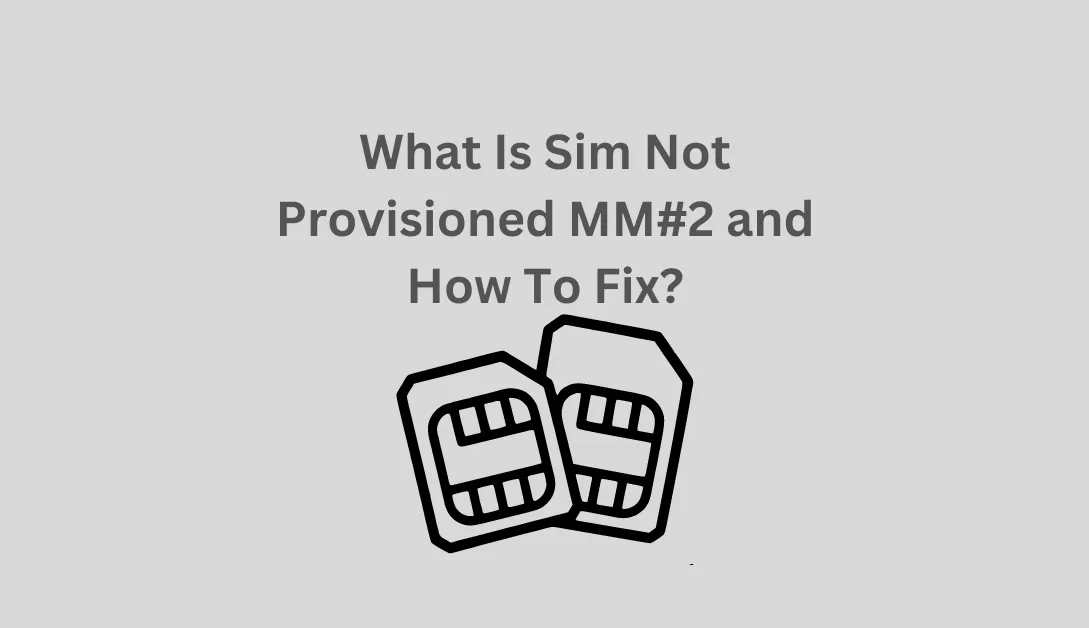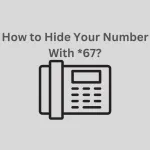Think about how exciting it would be to use a new iPhone or Android phone before running into the sim not provisioned mm#2 pop-up. You are very frustrated, but there is nothing you can do to fix the sim card not working error.
To use Instagram, Twitter, Facebook, and other social media platforms, you must forgo using your phone to perform the two activities that are the most crucial to your life: making voice calls and connecting to the internet.
This frequently occurs and is frustrating, if not downright annoying. Additionally, the joy you anticipated from sharing your beautiful photos on social media must be scaled back.
My phone says “no sim,” why? How can the sim, not provisioned mm#2, be fixed? What stops the sim card from functioning? These are some of the powerful queries that demand answers from you.
You can learn everything you need to know about the “sim not provisioned” mm 2 error from this article, which also explains how to fix it. Read on to learn these tricks.
What does sim not provisioned mm#2 mean?
Before resolving it, let’s clarify the sim not provisioned mm#2. When your iPhone or Android device, regardless of age, cannot connect to your service provider using the SIM card, the error message “Sim not provisioned mm 2” will appear.
Although this error frequently happens when configuring a new device or SIM card, it can also happen to users of outdated SIM cards and devices.
What causes a sim not to be provisioned for mm2, then? We’ll see.
READ ALSO: What Is Com Samsung Android App Cocktailbarservice?
What is the reason for the sim card not provisioned?
As we’ve seen, the error sim not provisioned mm#2 happens when your sim card cannot connect your Android or iPhone to your wireless network carrier, such as Sprint, Verizon, TFW, AT&T, and T-Mobile.
Of course, there are many ways to address this issue, just as numerous potential causes for the error. The following 11 causes of the sim not provisioned mm 2 error;
- You recently got a new phone and SIM card.
- You’re attempting to set up a new SIM card on an outdated device.
- You’re attempting to move contacts from an outdated SIM card to a new one.
- Your new SIM card may not operate flawlessly because you must still activate it successfully.
- disconnected from the mobile network or in an unreachable area
- You are utilizing a wireless network carrier’s services, but its authorization servers aren’t accessible where you are right now.
- The sim card was improperly inserted into the slot.
- You have the most ridiculous idea about why you are using a damaged SIM card.
- For whatever reason, the SIM card became wet, and the device could not read it.
- Your SIM card, which is quite old and unexpectedly expired, is in use.
- SIM card has dirt on its surface, and your device cannot read it
The sim not provisioned mm#2 error can occur for several reasons, but these are among the most common.
Why does your Android phone say the sim is not provisioned mm#2?
This query might seem obvious, mainly if you’ve previously run into the sim not provisioned mm2 error. However, those who have yet to encounter the error might not fully comprehend why it is infuriating.
Imagine being unable to receive or place voice calls, even from family members! We mainly spend money on pricey devices because we want to make crystal-clear calls, and we can’t even begin to imagine life without them.
Additionally, it prevents your phone from accessing the internet when the sim is not provisioned (mm#2 error) or when your phone displays the message “no sim.” As a result, you cannot even send messages on your phone, and an active error on your iPhone or Android causes messages to be blocked.
Additionally, you will enjoy video calls less if you currently use Facebook, WhatsApp, Zoom App, or other platforms. Is this okay?
Now that you know it, you can see why it’s essential to learn how to resolve the sim not provisioned mm2 error so you can do so the next time it arises.
SEE: What Does It Mean When It Says Instagram User Not Found?
Why is a SIM card necessary for an Android or iPhone?
The causes of the sim not provisioned mm#2 error are discussed in more detail in the section titled Causes of sim not provisioned mm#2 error. The latter is a tiny card that connects your device to a mobile service provider using magnet chips.
For this to happen, the SIM card transmits some information about your account to the wireless network provider. Once this information is verified, you can use the SIM card to do various things, including make calls, access the internet, and participate in video voice calls.
Sadly, the sim not provisioned mm 2 error appears when the SIM card cannot communicate account information to the network provider. The intermediary that connects the phone to the network carrier is blocked, leaving a space therein.
The news is good!
Despite how annoying and frustrating the sim not provisioned mm#2 error is, there is some good news. Several troubleshooting methods can fix the sim not provisioned mm 2 error. Therefore, you don’t need to worry about it; keep reading this article.
READ ALSO: How to Hide Your Number With *67?
Sim not provisioned mm#2 error: 8 solutions
As was previously stated, you need to avoid becoming concerned about the sim not provisioned mm 2 error. The methods for troubleshooting the error are numerous, just like the causes of the error.
Here are some hacks you can try, and you can be sure that at least one of them will resolve the sim card not provisioned mm#2 issue, allowing you to use voice calls and internet connections once again;
SEE ALSO: What Is the AT&T Locker App?
1- Verify that the SIM card is clean.
As was mentioned in the causes section, a SIM card may not function if it has dirt or dust particles on its surface. Additionally, if the magnetic surface is blocked, it might instruct the sim not to provide an mm#2 message.
Therefore, you could remove the SIM card and inspect the surface to ensure it is not dirty. It can also be reinserted after being dusted off. If it began to function immediately, there was probably dirt on the surface.
2- Make sure the SIM card is dry.
The SIM not provisioned mm#2 error could also be brought on by moisture particles on the SIM card surface. Moist particles, like dirt droplets, may hamper the card’s functionality.
To ensure that moisture is not the reason for the sim not provisioned mm 2 error, you must inspect the SIM card surface for any signs of moisture.
The process only requires removing the card, inspecting the surface, and reinserting it, which is good.
Verify that the SIM card is correctly inserted.The SIM card must be firmly seated in its slot to relay data between the device and the network provider. This indicates improper placement may also result in the sim not provisioned mm2 error.
As a result, you can examine how the card is inserted into the slot to see if the error message goes away. To do so, you can;
- Switch off the iPhone or Android.
- To remove the SIM card, use the Q-pin that came with the device.
- To clean off the surface of the SIM card, use a soft rubber and cloth.
- The SIM card is pushed back into its holder.
- Pull the SIM card holder back into its slot.
- Check to see if the sim not provisioned error has vanished by turning on the device.
4- Turn on your SIM card.
You must activate a new SIM card if you recently purchased a new phone and one. This is due to the sim not provisioned mm#2 error caused by activation failure, which is one reason the SIM card might be unable to connect your phone to the mobile service provider.
Technically, activation is a concern because it occurs within the first 24 hours of a SIM card being inserted into a phone. The reality, though, might be different, and you might get the sim not provisioned mm 2 error when 24 hours pass without activation.
As a result, you will need to start the activation processes for the SIM card. Here’s how to approach it.
- Call your wireless provider at the number listed in the user manual for the SIM card (you need another phone to do this)
- Inform the wireless providers of your problem in a text message.
- Use the chat feature on the wireless provider’s website to contact the customer service team (this also requires another mobile device or a computer)
This method should resolve the sim not provisioned mm#2 error, especially if the service provider is to blame. They might not be able to fix it if the issue is with the SIM card’s placement or a system issue with your device.
READ ALSO: Facebook App Manager: What Is It? How do I uninstall it?
5 – Go to the office of your wireless provider.
Even after removing and reinserting the SIM card, you can physically visit the wireless carrier’s office if the issue continues. They typically find a solution, whether the issue is with the SIM card or the device. It is as easy as;
- examining the wireless provider’s office’s physical location
- presenting your case while visiting the offices
6 – Restart your gadget
Because restarting a device fixes the majority of common issues, it frequently benefits the user. Therefore, consider restarting your phone before attempting the methods mentioned above. The procedure is simple, and all you have to do is
- Press the power button repeatedly.
- Switch Off and Restart will be the first two options you see. Select “Restart”
The device turns off and automatically restarts, hopefully fixing the sim not provisioned mm#2 error.
- Try a different SIM card slot.
The sim not provisioned mm 2 error can occasionally be caused by a corrupted SIM card slot you use.
If your iPhone or Android phone has two card slots, you can use the other slot or switch SIM cards between the two devices to ensure the issue is with the slot rather than the SIM card. To do so, you can;
- Long-pressing the power button and choosing Switch Off will turn the device off.
- To remove the SIM card, use the Q-pin.
- Place the card in the adjacent slot.
- Check whether the error message still appears after turning on the device.
8 – Switch out the SIM card
Visit the customer service office of your wireless provider to find out if the SIM card is dead if none of those suggestions mentioned above prove unsuccessful. Replace it and reinsert it into your device if that’s the case.
You can still use the old SIM card on a different device to ensure it’s not the card causing the issue.
Conclusion
When a SIM card is invalid, a phone cannot connect to the network carrier, and an error message such as “Sim not provisioned mm#2” or “Your phone says no SIM card” will appear. It mostly happens when you have a new phone or SIM card, though it can also happen with an older SIM card or phone. The article includes information on several ways to fix the error.