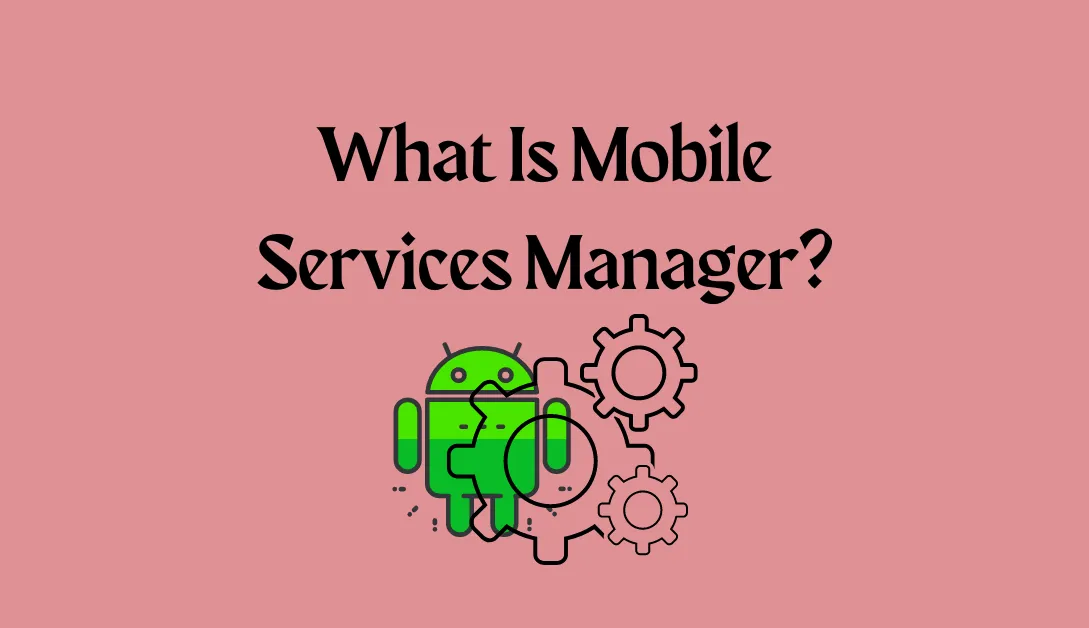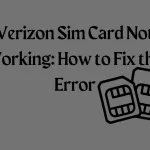A pre-installed Android app called the mobile services manager can access data, install and update apps, and alter some settings, all without the user’s knowledge.
The mobile service manager can cause various issues, such as sluggish Android phone performance, “mobile network state being disconnected,” memory and RAM theft, and power consumption.
However, some benefits of using the mobile service manager app include installing helpful apps like Play Store and YouTube. This raises the question of whether the mobile service manager app is good or bad for Android phones. What roles does it play? How do you make it unusable? Look deeper into this article to find the answers.
What is Mobile Service Manager app on your Android phone?
Returning to the core of this article, the mobile services manager’s definition, as stated at the beginning, is an app that is already pre-installed on your Samsung, Xiaomi, and other Android devices by the time you purchase them.
The mobile service manager already uses some storage space on your device by the time you purchase it, just like apps like Spotify, Play Store, Phone, Messaging, etc. You may only be aware of its existence on the device once you check your Google Activity logs and find it among the recently used apps.
READ ALSO: What Is Com Ironsrc Aura Tmo App?
Is Mobile Service Manager a pre-installed Samsung app?
Due to their effectiveness, usability, and continued affordability, Android devices are incredibly popular. As a result, the brand rejoices over an expanding user base as they release new phones and enhance its services.
However, the company faces issues, such as providing phones with various pre-installed applications, such as IMS service and com.tmobile.pr.adapt. After purchasing a device, you might discover that 20% of the available storage has already been taken up.
Have you ever pondered the purpose of such a vast area?
There are many pre-installed applications on it, including the mobile service manager. Although some of these apps might be helpful, others are completely useless, and you might never use them throughout the life of the phone. You might wonder, “Who installs this Android app for mobile service management?” This issue is covered in the following section.
SEE ALSO: Verizon Sim Card Not Working: How to Fix this Error
Do you need a mobile services manager?
As we’ve seen, the mobile services manager is an app that is already pre-installed on your device when you purchase it. You should find out who installs it, though.
The mobile services manager is only installed by the company that makes the phone you buy, even though some pre-installed applications are there because Android management installed them.
This means that if your device is a Samsung Galaxy, such as an S8, Samsung Cooperation is in charge of installing the app. The same is valid for various businesses, including Nokia, Tecno, Infinix, etc.
READ ASLO: What is Com.Samsung.Android.App.Spage?
What is the function of the Android application manager?
The mobile services app and its installers have been described in the preceding sections. This section focuses on how this application works. Interestingly, these very features and functions make the app useful or useless. The Android application manager, which runs on your phone, performs the following primary duties or roles:
- Some settings are controlled by it without the user’s knowledge or permission.
- Without your knowledge, it downloads and installs a few applications.
- Some apps are updated automatically without the user’s knowledge.
- Unaware of the user, it gains access to the Android device.
It sounds easy enough: the Android app for mobile services manager automatically downloads, installs, and updates specific applications, grants access to the device, and manages a few settings.
The main problem is that everything takes place in the background without the user’s knowledge or consent is the main problem.
Shouldn’t you be in charge of what apps you install or don’t install, what settings and permissions you permit or don’t permit, and what level of access you grant or don’t grant apps? However, this pre-installed app does everything without your knowledge or permission.
What problems come with the Android service manager?
The next issue is related to the difficulties and issues that the pre-installed mobile services manager app presents. Sadly, once you identify the underlying issue and disable or remove the app, you might be able to control these problems. The most frequent problems with the mobile services manager are listed below;
- consumption of memory
- Cell phone data usage
- Draining the battery
- reducing the device’s speed
SEE ALSO: What is Carrier Hub App?
Consumption of memory
The mobile services manager is an app that takes up space on your device while it is open. Additionally, it uses more storage space on the device as it downloads and installs additional apps. Also, installing files brings in bugs and makes cached files bigger, which takes up more space on your Android device.
Cell phone data usage
The mobile service manager uses data in the background to look for apps to download, install, and update. Have you ever noticed that your data was disappearing faster than usual? The mobile services manager might be at fault. Additionally, the app is in charge of some settings, which further influences data usage.
Draining the battery
The mobile service manager uses battery power, and every app runs in the background. The background processes of gaining access, managing settings, and installing and updating apps all use a significant amount of storage.
Reducing the device’s speed
The mobile services manager allows itself some RAM because it downloads and installs applications. The device is severely impacted by RAM and memory storage usage, which could slow it down. Consider a costly device that is slow and unable to perform tasks as quickly as you would like. Nothing is that dull.
Also See: What Is LG IMS App?
What are the uses of the mobile services manager?
Those mentioned above are the drawbacks of mobile service management, and you might be wondering whether there are any advantages for the device. Undoubtedly, it aids the Samsung device somehow, but it is not necessary for the phone.
Can you imagine a phone without the Google Play service or the Play Store app? Isn’t it boring to install it before installing other applications?
We used the Play Store due to the very mobile services manager, so at least we could see the app’s value. However, once the Play Store is installed, you don’t need mobile service management and can remove it whenever you like.
How to disable the mobile services manager app?
You no longer require the essential apps with the mobile services manager since they are already installed. As a result, you have the option to disable it.
After the mobile services manager app is disabled, some Android devices might experience sluggishness or other problems. If you want to disable the app, follow these instructions;
- Go toSettingson your Android device.
- ChooseMy Apps,Application Manager,or Apps.
- Please search forthe mobile service manager, then click on it.
- Confirm the action by clicking on “uninstall” or “disable” the mobile services manager.
SEE : What Is Com.facebook.katana App
Summary.
A pre-installed Android app called the mobile services manager can access data, install and update apps, and alter some settings without the user’s knowledge. This raises the question of whether the mobile service manager app is good or bad for Android phones. The Android app for mobile services manager automatically downloads, installs, and updates specific applications, grants access to the device and manages a few settings. The main problem is that everything takes place in the background without the user’s knowledge or consent is the main problem. You might only be able to control these problems once you identify and remove the app.
The mobile services manager is an app that takes up space on your device while it is open. The background processes of gaining access, managing settings, and installing and updating apps all use a significant amount of storage. Consider a costly device that cannot perform tasks as quickly as you would like. With the Play Store installed, you don’t need mobile service management and can remove it whenever you like. If you want to disable the app, follow these instructions; Go to Settings on your Android device.
SEE: What Is org.codeaurora.snapcam?