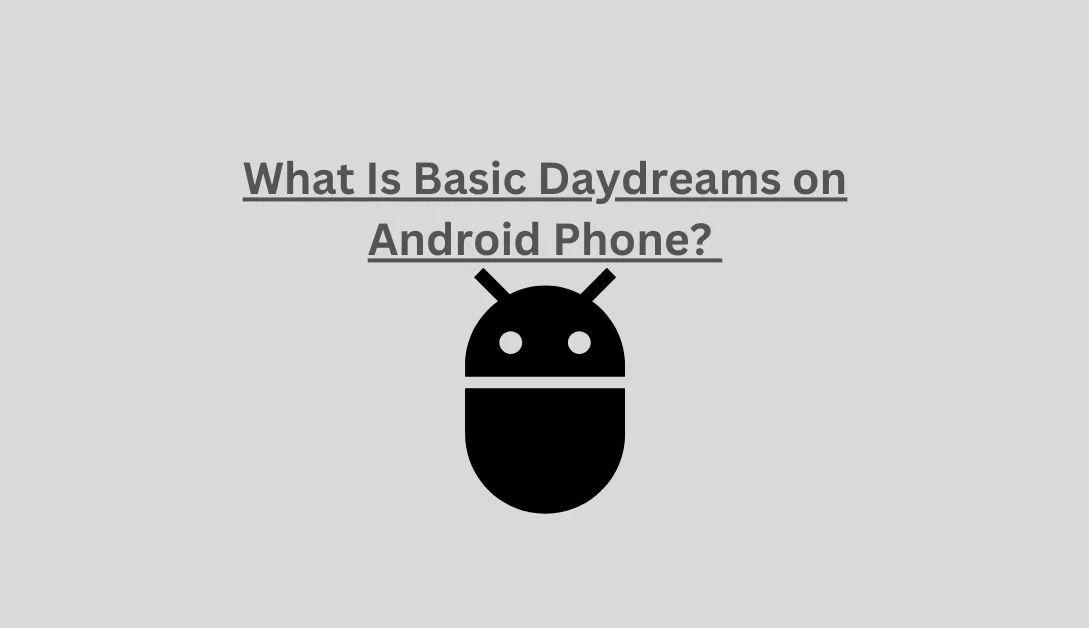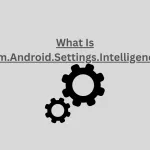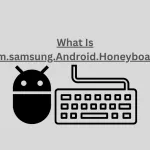An Android app called Basic Daydream lets you personalize your screensaver. But what do Basic Daydreams apps do, and how might they improve your smartphone experience? Keep reading this article to find out the answers to these and other inquiries. Additionally, you will discover how to resolve the common daydreams that keep halting mistakes.
What Is the Basic Daydreams on My Mobile Phone?
This phrase may have shown up when you were looking through the settings on your smartphone or browsing other applications. Android’s Basic Daydreams feature lets you alter and customize the screensaver-like display that appears when your phone is inactive or charging.
Many dynamic visualizations are available, including picture slideshows, news feeds, clock displays, and even hypnotic animations. It gives a motionless screen a dash of style and imagination.
The Settings menu allows you to access this functionality, which is pre-installed on most Android devices as part of the package com.android.dreams.basic.
SEE ALSO: What Is the AT&T Locker App, and How Do I Remove It?
Do I Really Need the Basic Daydreams App?
The fundamentals of daydreaming on the phone are described in the above section. Even so, you could be unsure if you need the app, mainly if you use Android 14. Your personal preferences and smartphone use will determine the response to this inquiry.
The app might improve your user experience if you want dynamic backgrounds with eye-catching visuals on your phone. However, you may not need the Basic Daydreams app if you don’t utilize these features or prefer a more straightforward user experience.
It’s also vital to remember that not all Android devices come with Basic Daydreams pre-installed. Some manufacturers could either include or altogether remove their proprietary applications.
Basic Daydreams: Is it a Spy App?
There have been rumors and questions regarding whether Basic Daydreams is a surveillance software. Let’s put this to rest once and for all and clear the air.
The simple answer is no; Basic Daydreams is not an OMACP-like virus that damages your phone or a spy app. It does not gather your personal information or send any data back to other parties without your permission.
However, it’s crucial to be aware of privacy hazards if you install extra applications from untrusted sources or give certain apps excessive access in the main Daydream settings menu. Therefore, use caution before installing new programs and carefully consider their permissions.
You may rest easy knowing that the Basic Daydream app won’t violate your privacy or spy on you. It strives to provide pleasurable screensaver experiences while maintaining the security of your personal information.
Can Basic Daydreams be turned off?
Many Android users have questioned whether turning off the Basic Daydreams app is possible. You can deactivate this function on your Android phone. Thus, the answer is yes. This is how:
- Open your phone’s settings menu.
- Apps or All Applications may be found.
- Access System Apps.
- Try to find Com.android.dreams.basic.
- Tap the Disable button after scrolling down.
Android users who disable the app from their phones may increase speed and free up system resources.
No other features or capabilities of your Android phone will be affected if you turn off com.android.dreams.basic (Basic Daydream). It only turns off the screensaver feature offered by this specific software.
READ NOW: What Is Com Samsung Android App Cocktailbarservice?
5 Methods to Fix Basic Daydreams Keep Stopping
As you can see, the last part covered everything we needed about the Daydreams app. We know its nature, safety, and how to deactivate it. Let’s now look at the problem’s solution. A few simple techniques may be used to fix issues with the Android app Basic Daydreams. But we’ll concentrate on the most popular and straightforward approach.
1.Force Stop
You should force-quit Basic Daydreams as one of your initial remedial actions. Although it may seem forceful, this is a straightforward and safe technique that may assist with resolving any transient difficulties, such as the badge provider and Spotify pausing error messages.
- Open the settings menu on your phone.
- Go to “Apps” or “Applications,” depending on your device.
- Tap on com.android.dreams.basic after finding it in the list of installed applications.
- Click Force Stop after scrolling down.
You may effectively terminate any background activities or processes connected to the com.android.dreams. Basic by forcing the app to stop. When you subsequently restart it, this offers it a clean slate.
Remember that forcing a halt won’t permanently make everything in the app disappear or change your settings. It enables you to restart it without being interrupted or crashed by any remaining problems.
2.Update your Android device.
Regular Android updates ensure you have the most recent version of the Android operating System and security updates, which may assist in resolving any Basic Daydreams compatibility concerns.
- On your phone, go to Settings.
- Select System by swiping down.
- Then click on System Update or Software Update.
- Your phone will automatically check for updates.
- To download and install, click.
Not only does update your Android aid with bug fixes, but it also enhances the speed of your smartphone as a whole. Keeping your smartphone updated with the newest software updates is a good idea.
3.Close other applications
Your Android device’s open app count may deplete system resources and interfere with Basic Daydreams. Close other applications:
On your smartphone, click the recent applications or square icon. Using this technique, you can see every open and running app.To go through them, swipe left or right. To shut each one, slide up or to the side.
READ: What Is Security Log Agent and How To Stop It?
4.Restart your phone.
Rebooting your phone is an additional straightforward and time-tested solution you should attempt. Although it may seem cliche, sometimes a simple reset of your device might resolve any problems. Restarting your phone clears temporary files from the System, refreshes the device’s memory, and helps resolve any conflicts or bugs causing Basic Daydreams to break.
Remember to restart your phone often when you aren’t having any particular problems. By removing collected garbage files and improving its speed, rebooting helps keep your device operating without interruption.
Before attempting more difficult troubleshooting tasks, consider this approach!
5.Clean Up Your Android
It could be necessary to clean your smartphone if everything else fails, and the Basic Daydreams Android app still gives you problems. Clearing your phone can fix any underlying software problems causing the app to stop.
To clean your Android, do the following actions:
- Open your phone’s settings menu.
- “System Apps” may be found by scrolling down.
- the com.android.dreams.basic may be found.
- After tapping the app, choose “Storage.”
- Afterward, select “Clear data” or “Clear cache.”
By using the five strategies listed in this article. You should be able to resolve the problem with Basic Daydreams repeatedly freezing. Remember that various Android device versions and their corresponding user interfaces (UI) may need different approaches to debugging. Please get in touch with the developer for further help if none of these solutions work for you.
READ ALSO: What Is Com.Android.Settings.Intelligence?
Conclusion – Basic Daydreams
This tutorial examined the universe of fundamental daydreams on Android phones. We discovered that the app has a built-in function that lets you customize your smartphone’s screensaver with various interactive and dynamic settings. We also discussed some questions about Basic Daydreams, such as if it’s spy software and how to uninstall it. Additionally, we offered a few fixes for problems with the program repeatedly quitting.