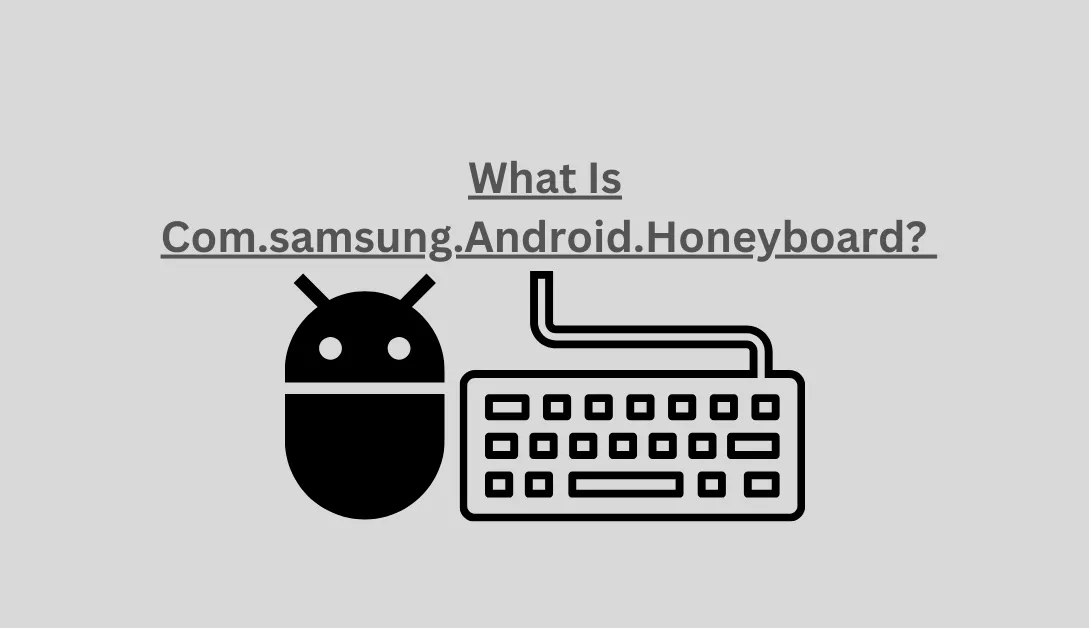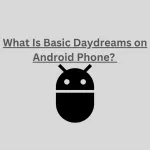The system app, Com.samsung.android.honeyboard, is pre-installed on most Samsung smartphones. It is essential for giving customers an optimal keyboard experience. What is it then? Is using it safe? Is it time to delete it from your phone? And how do you resolve any connected problems? All the solutions are right here!
Com.samsung.Android.Honeyboard: What Is It?
The Android Keyboard for Samsung smartphones has the package name com.samsung.android.honeyboard. It is a pre-installed program that offers features like predictive text, auto-correction, and many customization choices to improve the typing experience.
The Honeyboard app’s clever technology helps you write rapidly by gradually adapting to your typing style. Additionally, it offers a variety of emoticons and stickers to make your discussions more expressive. It also supports many languages.
The com Samsung Android Honeyboard app is a crucial tool for quick and fun phone typing because of its user-friendly interface integration with Samsung smartphones.
SEE: What does Invalid Sim Card mean?
Com Samsung Android Honeyboard: Spyware or a safe app?
Whether com.samsung.android.honeyboard is safe to use or whether it may be considered spyware is one frequent query about it. It’s normal to be worried about an app’s security, particularly one that uses the keyboard.
However, utilizing pre-installed applications like com samsung android honeyboard always carries some risk. Privacy concerns are the primary source of worry. Some users could be concerned that the keyboard might gather private information like passwords or other sensitive data.
It is crucial to understand that Samsung takes user privacy seriously and has taken steps to safeguard your data. They have stringent security procedures to guarantee the protection of your data when using their keyboard. Com.samsung.android.honeyboard is not malware that damages your phone and is considered safe.
READ ALSO: What Is Basic Daydreams on Android Phone?
Benefits of Com.samsung.android.honeyboard
- Customization: The Honeyboard allows users to add their own themes and colors to their keyboard, giving it a distinctive and eye-catching appearance.
- This tool automatically corrects misspelled words as you type to save time and ensure proper communication.
- With gesture typing, you can quickly move your finger over the letters to create words, making the typing process quicker and more effective.
- Emoji Support: Add fun and emotion to your talks by using the variety of emojis accessible on the honey board to express yourself better.
- Multiple Languages: The keyboard supports several languages, enabling smooth communication between people from all over the globe.
- Quick Access Toolbar: For simple navigation, Honeyboard has a handy toolbar with shortcuts to frequently used functionality like copy, paste, and voice input.
- Word Prediction: Based on context, the clever word prediction tool recommends potential following words, allowing quicker typing without spelling mistakes.
- One-Handed Operation Mode: Honeyboard provides a customizable layout for greater accessibility for people who use more significant devices or prefer one-handed operation.
- Multilingual Swipe Typing: This feature would be helpful to users who regularly move between languages since it can identify swipe motions in many languages with accuracy.
- Smart Search Integration: From inside the keyboard app, Honeyboard offers smooth integration with well-known search engines like Google or Bing.
These are only a few of the numerous benefits that the Com Android Honeyboard offers Samsung users.
Do I need to delete the Com Samsung Android Honeyboard App?
Well, it depends on your interests and needs as an individual. You prefer a third-party keyboard software with more customization possibilities than the standard Samsung keyboard since it better suits your requirements. I suggest taking the com samsung android honeyboard out.
However, turning off the default keyboard could result in certain annoyances. Some features or compatibility with other applications, especially for the Samsung keyboard, may need to be recovered. Therefore, carefully evaluate these issues before making any removal-related decisions.
How Can I Fix Com Samsung Honeyboard That Constantly Stops and Closes?
There are several reasons why an app on your iPhone can constantly crash. Out-of-date software is a frequent reason, and it might create compatibility problems. The following advice will assist you in solving the issue:
- Go to Settings > Apps > HoneyBoard (com.samsung.android.honeyboard) > Storage > Clear Cache to clear an app’s cache.The first approach will eliminate any temporary files that are the problem.
- Find Settings > choose System Apps or Manage Apps > select Honeyboard > Force Stop.This will stop the app’s operations and shut it down altogether, which may assist in resolving any difficulties the app may have had.
- Switch Off Your Device:A simple restart may fix Certain software bugs, and overall system stability can be improved.
- Reset Keyboard Configuration:If none of those above fixes are successful, you may try resetting the keyboard settings by heading to Settings > General Management > Language and Input > On-screen Keyboard (HoneyBoard) > Reset Settings; contact Samsung support for further information.
READ ALSO: Samsung Smart View: What Is It?
Conclusion
In conclusion, Samsung created the keyboard software com.samsung.android.honeyboard for select Android smartphones. Although some users may be worried about its security and potential spyware capabilities, no hard evidence supports the claim that it constitutes a severe hazard.
You may take a few troubleshooting methods to fix the issue if the program gives you problems or keeps suddenly pausing and shutting. By adhering to these instructions, you may resolve any kinks or flaws that are causing the com samsung android honeyboard to malfunction.
SEE ALSO: Com.lge.shutdownmonitor What Is It?